ShopDreamUp AI ArtDreamUp
Deviation Actions
Suggested Deviants
Suggested Collections
You Might Like…
Featured in Groups
Description
I have recently noticed that in Windows 8, the details pane is disabled by default. When you enable it, it only shows it on the right side, not on the bottom like Windows 7. This is really annoying to me. I like being able to have all the horizontal screen real estate, and being able to have it at the shortest possible height. Does this bother anyone else? Is there a way to make it show on bottom, a registry trick or something?
Image size
1366x768px 290.92 KB
© 2012 - 2024 scritperkid2
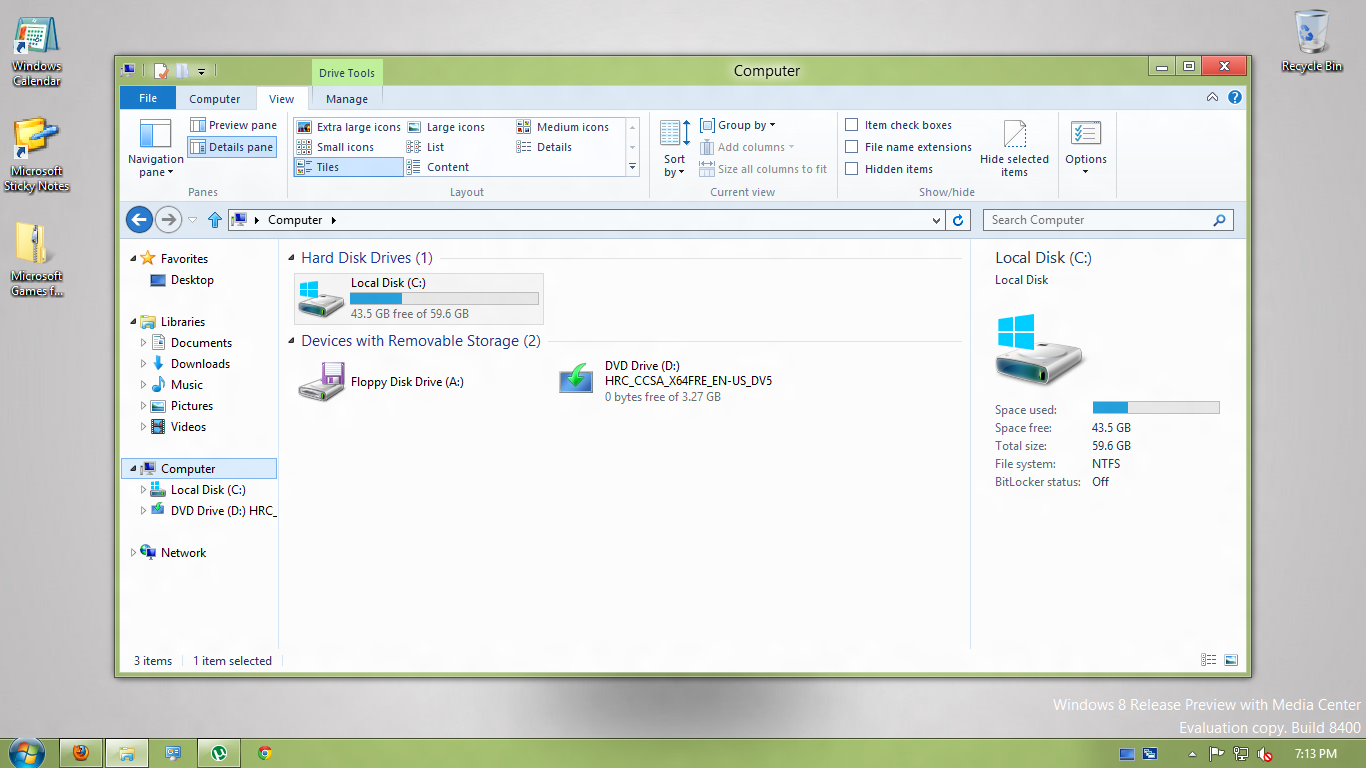





















![Omnimo 5.0 for Rainmeter [Outdated]](https://images-wixmp-ed30a86b8c4ca887773594c2.wixmp.com/i/9a1e44ad-d8a6-484b-91a3-ccc9c064e06b/d2mhn7l-02955197-bb6e-4adc-85c0-0e5cd5ddf4c3.jpg/v1/crop/w_184)










